What products do you love the most? Why do you continue to use them?
- Some people use the music app Spotify everyday. Why is this? Potentially listening to music makes them feel something, like happiness, motivation or the release of anger (depending on the type of music of course, lol). One of our designers, Hannah, listens to the same band over and over again, not because it is logical but because she is addicted to how the band’s music makes her feel.
- Why was Candy Crush so addictive and loved by so many? Well, it most likely made people feel a sense of accomplishment or saved them from feelings of boredom.
- Why do some people meditate? Maybe it is because it keeps them feeling calm and focused.
- Why do some people wear uncomfortable (but stylish) high heels? Well, perhaps because it makes them feel good about themselves even if they experience pain through wearing them.
From our perspective, most actions and decisions are attributed to an emotion or the desire to feel a certain emotion. For example, we would not work hard if we did not feel anything different from doing it. Some people work hard because they are interested and it makes them feel happy or accomplished. Others work hard to avoid negative emotions such as stress or fear of not meeting their goals, looking incompotent or not earning money to make a living.
Think about when a person drinks too much alcohol in one night and wakes up with a hangover the next day. Logically we know that drinking too much results in a hangover (which is not a pleasant experience). So why do people do it? Well, the alcohol may have elicited emotions that the person wanted to feel and in that moment, logic was thrown out of the window.
So, if emotions play such an important role in what products we engage with and the decisions that we make, it only makes sense that we should consider emotions in our design. This is where ‘Emotional design’ comes into play.
According to the Interaction Design Foundation (n.d.):
“Emotional design strives to create products that elicit appropriate emotions, in order to create a positive experience for the user. To do so, designers consider the connections that can form between users and the objects they use, and the emotions that can arise from them. The emotions a product elicits can strongly influence users’ perceptions of it.”
Robert Plutchick formulated the psycho-evolutionary theory of emotion, which categorises emotions into primary emotions and responses to them (Interaction Design Foundation, n.d.). View Plutchick’s Wheel of Emotions below. Reflect on the emotions that you would like your users to experience for your current training projects. What emotions would you not want your users to experience?
Plutchik’s Wheel of Emotions (Renée, 2015).
As an instructional designer, do you think about what emotions you want your users to feel when they are using your solution or product? Once you know this, how do you create a design that elicits these desired emotions? We were asking ourselves these questions. We knew we could do better in this space and we wanted to figure out how (which we did and soon, so will you!).
Through our research we discovered that Donald Norman, a professor of cognitive science and usability consultant, found that design affects how people feel about products or solutions at three different levels (Jewell, 2015). These levels are:
- Visceral design: The look and feel of the product.
- Behavioural design: The usability of the product.
- Reflective design: The impact that the product has on the user.
Through this blog we will explore each level of design and most importantly provide you with practical tips for how you can consider each level in your eLearning design (or whatever training solution you are working on—think about those transferable skills!).
Here we go!
1. Visceral Design
How a product or solution looks plays an integral role in its effectiveness.
If you are presented with an eLearning course that looks old-fashioned, cluttered and ugly, will you be motivated to complete it? Probably not.
Imagine that you book an appointment at a hairdresser salon that you have never been to. You approach the salon and...
If you are presented with an eLearning course that looks old-fashioned, cluttered and ugly, will you be motivated to complete it? Probably not.
Imagine that you book an appointment at a hairdresser salon that you have never been to. You approach the salon and...
- The company sign is faded
- The windows are dirty
- The reception desk is covered in papers
- The floor tiles are old-fashioned and unattractive.
How do you think you would feel as you walk in? Regret? Disgust? Disappointment? How a product, solution or service ‘looks’ can significantly impact how you feel about it and this feeling happens instantly.
The same goes for an eLearning solution. If the design elicits negative over positive emotions, you are putting your product/solution at a major disadvantage before the user even begins to use it.
Determine how you want your users to feel when they are presented with your product/solution. For example, if you want your users to experience the emotions of ‘interest’ and ‘trust’, how can you achieve this through the look and feel of your design?
- To elicit emotions of ‘interest’ look for designs that draw attention and makes the content ‘stand out’. Such as bright colours, interesting images and quirky text.
- To elicit emotions of ‘trust’, our team would create a design that reflects what our users are already familiar with (and already trust). For example, by basing our look and feel on popular apps like Spotify, the weather app, Instagram, Facebook or even Google.
Creating eLearning that is visually appealing is the gateway to creating a solution that has an impact and graphic design plays a key role in this. As instructional designers and eLearning developers we do not always have this valuable graphic design experience. If this is you, have no fear. Here is what you can do:
- Download our PDF guide for ‘Increased Learning through Improved Graphic Design (9 Simple Tips)’ for free here.
- Look at YouTube and Instagram for design inspiration.
- Search ‘modern app design’ in Google for design inspiration.
- Look around you. Reflect on what you like/what you do not like and why that is the case. The key to getting better at design is recognising what works and experimenting to build your skills.
- Invest in our Portfolio Feedback sessions here. We can help you build your appreciation for good design, as well as how to improve your look and feel/user interface (UI).
2. Behavioural Design
How a product or solution functions can elicit a range of emotions.
Our team has personally dealt with using programs that elicited emotions of frustration (one of our team members was close to throwing their device off a balcony because the program caused so much frustration, lol). Frustration is not an emotion that you want your users to feel. To ensure this does not happen, you need to ensure that your product/solution:
- Is easy to use.
- Meets the user's goals.
- Is enjoyable to use.
(Jewell, 2015).
Users form their perception of a product or solution through using it (Jewell, 2015), so be sure that their experience is a good one.
When you are designing your eLearning course, list what experiences you want your users to have (that would ultimately elicit value-add emotions). For example,
Users form their perception of a product or solution through using it (Jewell, 2015), so be sure that their experience is a good one.
When you are designing your eLearning course, list what experiences you want your users to have (that would ultimately elicit value-add emotions). For example,
- Users effortlessly access the course through their company LMS.
- The course navigation reflects today's popular apps and programs and is therefore easy to use.
- The course scenarios reflect the real world and therefore connect to and make sense to the users.
- The course topics are laid out neatly in an easily accessible menu.
- The users needs/goals is met easily through using the course.
To ensure that your product/solution provides your users with a good experience, we recommend putting your users at the heart of your design. Our tips for doing this is to:
- Conduct user interviews: Read our blog on ‘How to Conduct Successful User Interviews to Get the Information You Need’ for tips on how to do this here.
- Immerse yourself in your user's environment: Immersing yourself in your user's environment allows you to see what actually happens and can reveal a whole other layer of information. We recommend shadowing an individual or group from your user group for a period of time. The time needed to observe your user environment will vary depending on your project. Our team spends the least amount of time as possible whilst still gaining the insight and value that we need. For example, for an induction project we completed, we observed the entire induction face-to-face session to gain our insight. Pull a chair up at a user’s desk, attend meetings with them or sit in the passenger seat of their truck. Whoever your audience is, discover what it is like to be them.
- Create a user persona: Persona’s are a great way to bring everything you know about your user together in one place. They answer the question, “Who are we designing for?” If you are new to personas, we recommend watching this video by Robert Smith (2017) who provides a great explanation of what they are (thanks Robert!). Our team also recommends using this free online persona generator by Hubspot (Hubspot, 2019).
Once you have a deep insight into your users, you will be able to design a product/solution that meets their needs and in turn elicits positive emotions.
We recommend creating a prototype based on your user insights and then testing the prototype with your users until it is fit for purpose.
If this section is resonating with you, you will love Human-centred Design. Get in early for the pre-sale of our Human-Centred Design for Instructional Designers and eLearning Developers Course here to take your skills to the next level.
3. Reflective Design
The reflective design of a product/solution refers to how a user feels after using it.
Did they feel that the product/solution:
- Added value to their life?
- Met their needs?
- Was enjoyable to use?
If your user has a negative reflection of using your product/solution, it is highly unlikely that they will use it again, change their behaviour or meet its intended goal. To make a difference through what you design you need to create something that creates a positive emotional attachment. You want your user to feel something, understand the value that it adds to their life, come back for more and if applicable change their behaviour. For example, if someone endures the pain of wearing their highest heels, they would have to reflect positively on the feeling it gave them (such as confidence) in order to repeat the behaviour.
We hope that this blog has enabled you to understand the importance of considering the impact of feeling and emotion in your eLearning design and how you can practically apply it to your projects. We as humans are emotional and if you can consider your user's emotions in how you design, you are much more likely to meet their needs, change their behaviour and ultimately provide them with a solution that adds value to their life.
References
Baker, J. (n.d.). The Art of Emotion—Norman’s 3 Levels of Emotional Design. Retrieved from https://medium.muz.li/the-art-of-emotion-normans-3-levels-of-emotional-design-88a1fb495b1d.
Dizparada. (2019). How to Leverage your Users’ Emotions. Retrieved from https://blog.prototypr.io/leveraging-users-emotions-ef1b0f835255.
Hubspot, Inc. (2019). Make My Persona. Retrieved from https://www.hubspot.com/make-my-persona.
Interaction Design Foundation. (n.d.). Emotional Design. Retrieved from https://www.interaction-design.org/literature/topics/emotional-design.
Jewell, J. (2015). The Power of Emotional Design. Retrieved from https://wearesocial.com/uk/blog/2015/01/power-emotional-design.
Renée, V. (2015). Harnessing the Power of Color to Service Your Story. Retrieved from https://nofilmschool.com/2015/10/harnessing-power-color-service-your-story.
Smith, R. [Robert Smith]. (2017, October 5). How To Create User Personas | UX Tutorial [Video file]. Retrieved from https://www.youtube.com/watch?v=vZ578SqL1oA.

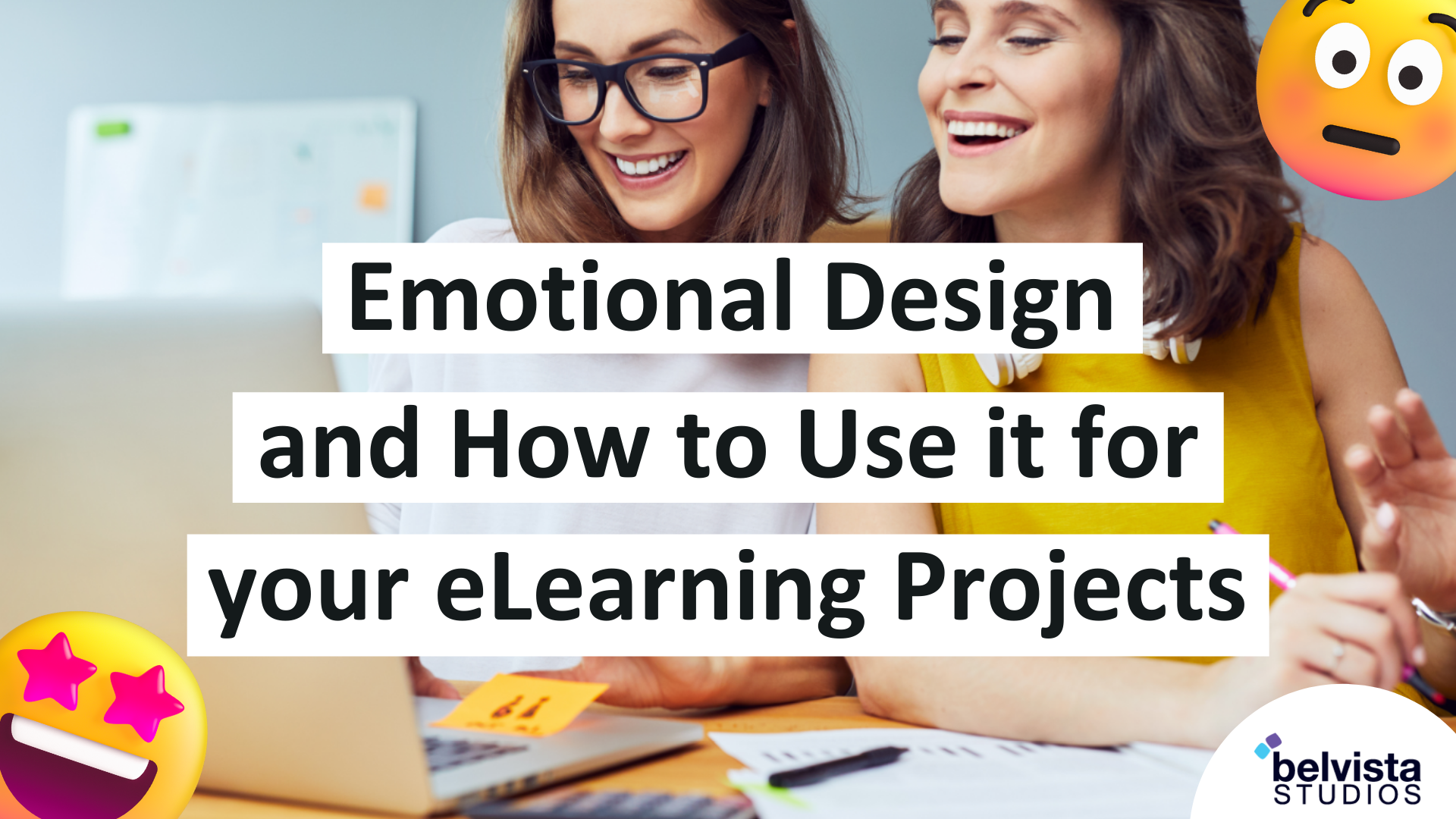




0 Comments
We'd love to hear from you. Send us a message and connect!
Emoji